Your Igniteware portal was designed to give you 24/7 access to pull quotes and place orders!
To pull the most accurate quote, you will go through the steps of placing an order. The system will need to know;
- The garment(s)
- The quantity
- Decoration details (the number of locations and/or stitch count)
Once you have built a cart with the above details, the system will generate a unit cost. To calculate the shipping, continue through the cart process and input the shipping address and requested method.
Once you have started a mock order for quoting, the order details will remain within your account until you submit the order. Next time you log into your Igniteware portal, you will see the option to "view cart." This allows you to easily resume the quoting process by altering the order details!
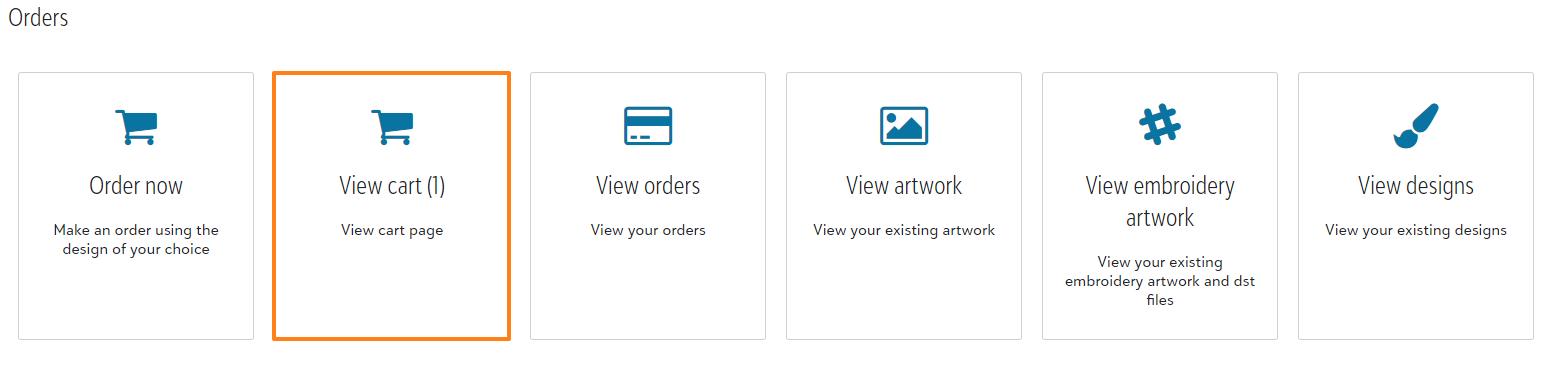
Still need help creating a quote? Walk through the process of placing a DTG order, a DTF order, and an Embroidery order.