Your artwork and design libraries are a perfect way to organize your art files to easily recall for future orders.
Access your artwork under "view artwork" from the homepage of your account. From there you are able to select the artwork you are wanting to edit.
This process is the same for "view designs."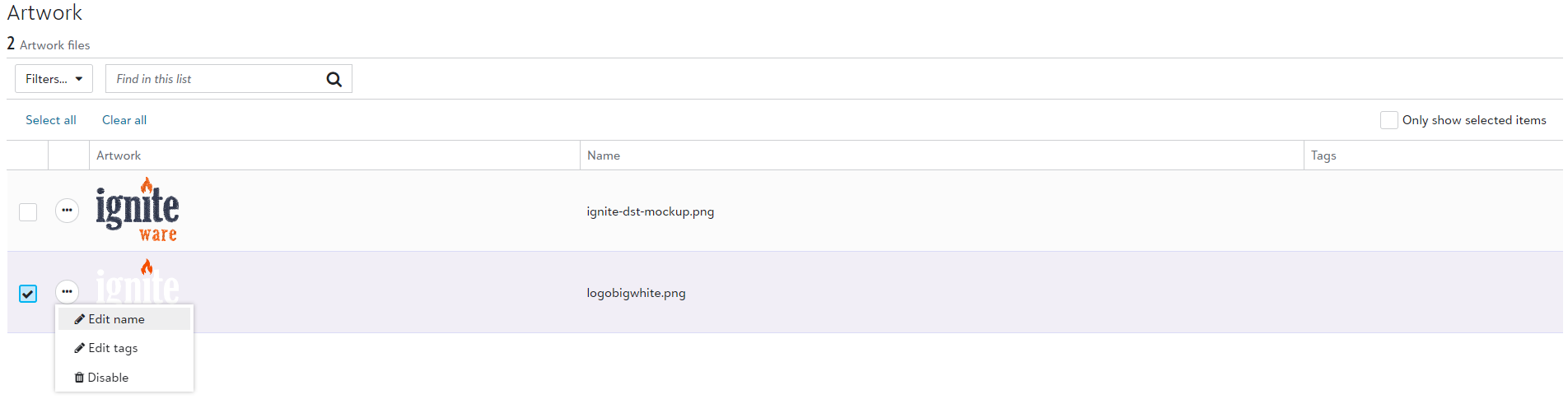
You have the option to edit the name or disable, delete, the file from your account. There is also an option to edit tags.
What are Tags?
Each artwork and design within your account has the option for you to assign tags. A tag is an identifiable key word to make searching for files within a cart easier.
For example, you can tag your artwork or design with your customer's name, year, or any other specific markets such as "youth" if the design was formatted specifically for a youth garment.
Editing an embroidery file
Select "view embroidery artwork" within your homepage. Unlike your artwork and design libraries, you will need to select the item and the option to disable or edit tags will appear at the bottom of your screen.

You are able to edit the selected thread colors within a card when building an order. When you save that design, the updated threads will be saved within your design library.